 162
162
Version 1, 2023-10-20
Author:
Klaudia Kostogłód
Introduction
To expand the communication capabilities of Enelion Lumina chargers, a wired Internet
connection option has been added. The Ethernet connection is a widely used wired Internet
connection in both industrial and residential settings.. The topic of this document is the
configuration and use of the Ethernet function on the Lumina charger, which is a direct
alternative to a Wi-Fi connection.
Ethernet module installation
The Ethernet module is mounted in the back of the Lumina charger. The cable is protected
from pulling out by a special clamp marked in the photo below and mounted from the bottom
of the charger through a specially prepared hole in the Lumina's back cover. The detailed
installation process is shown in the charger's installation instructions.
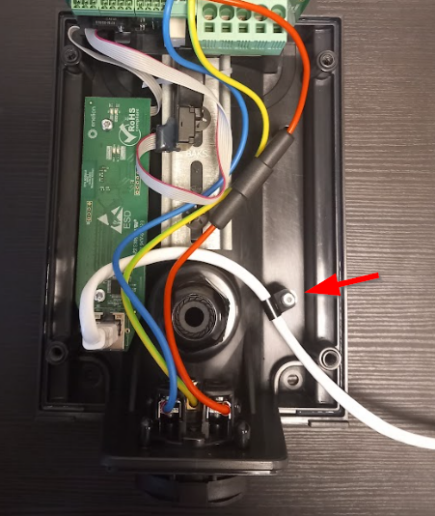
Fig. 1. Ethernet board mounted in the Lumina charger
The Ethernet module is an optional accessory and can be selected when purchasing a Lumina
device. It is also possible to add an ethernet module to a pre-installed charger that has
a terminal module of at least revision 5 (the revision is described on the terminal module, the
board to which the power supply is plugged, as a spin). Otherwise, a new back for the Lumina
charger must be ordered. Installation of the Ethernet module involves the removal of the
external meter for installation.
Configuration in the configuration panel
In order for the Ethernet module to work properly, make sure the Lumina has the latest
software version. Ethernet configuration should be done in the configuration panel in the
Network - Ethernet tab. When the Ethernet is turned on, the Wi-Fi connection will be
automatically disabled.
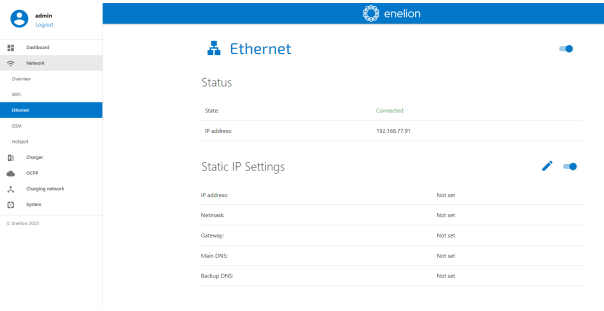
Fig. 2. Enabling the Ethernet connection in the configuration panel
To enable Wi-Fi again, you must first turn off Ethernet. Otherwise, a message will appear as
shown in Fig.3.
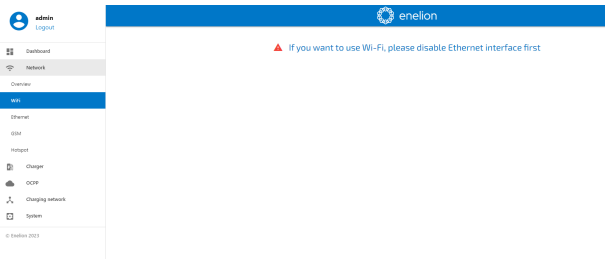
Fig. 3. Configuration panel - attempt to configure Wi-Fi when Ethernet is enabled
Connecting cable internet to Lumina charger
The primary function of the ethernet is to provide wired Internet to the charger so that the
station is online and can connect to the server that manages its operation. Ethernet operates
at 100 Mbps.
Use of ethernet for communication via Modbus TCP protocol
In addition to the basic function of bringing wired Internet to the Lumina station, the Ethernet
connection can be used to wire the chargers to a single network to allow them to
communicate via the Modbus TCP.




